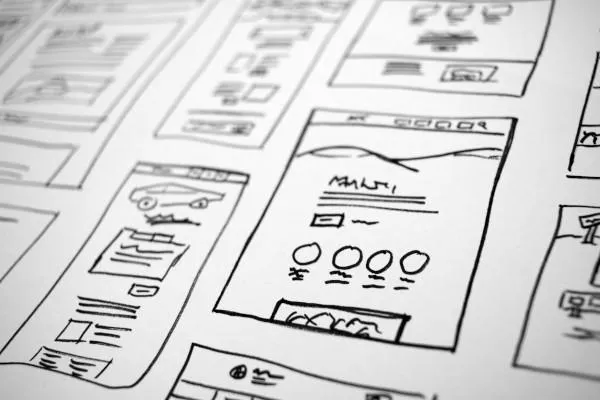It's not that every day you find an amazing sales and marketing tool that further expands your earning potential with a well-designed reseller offering, but that's exactly what the GoHighLevel White Label Pricing Tier offers agencies motivated to open up another valuable revenue stream utilising the gohighlevel platform.
This article will discuss GOHighLevel's most valuable service offering, the GoHighLevel Saas Pro and the various options it provides, including priority support, email marketing, custom domains, advanced api access, and more.
If you're ready to jump in now and start a free trial, click here to get started!
What is GoHighLevel?
GoHighLevel is an all-in-one sales and marketing platform designed specifically for marketing agencies and small businesses. It offers a comprehensive suite of tools to help businesses manage customer relationships, automate marketing processes, and boost client engagement.
With GoHighLevel, agencies can consolidate all their software tools into one platform, streamlining their operations and enhancing efficiency. This powerful platform allows agencies to provide a wide range of services to their clients, from lead generation and nurturing to customer retention and beyond. By leveraging GoHighLevel, marketing agencies can elevate their service offerings and drive better results for their clients.
What's Included with GoHighLevel White Label Pricing & Is It Worth It?
The premium tier of service known as GoHighLevel SaaS Pro for $497 per month allows users to extend the full offerings of the platform to customers in a custom branded environment that you control at a price you decide.
Crucially, you can cultivate a valuable revenue stream by providing the same full marketing platform that you use for your own agency at a white-labeled solution, complete with your own branding. This goes beyond a basic starter plan, allowing for complete control of your platform.
This means you get full access to the full toolkit from GoHighLevel (plus API access for highly ambitious people who work with developers) for the regular monthly price and can easily setup, connect, and manage multiple clients and accounts who pay you to use their own instance of GoHighLevel SaaS Pro.
For those looking to supplement or create new revenue streams, this is an ideal complement to sales or marketing offerings, as it allows you to provide a valuable add-on with little to no extra overhead. As an agency owner, you can create as many sub-accounts for clients as you like at a price point you decide.
Compared to the GoHighLevel SaaS Pro plan, the Agency Unlimited account allows for unlimited client accounts and is intended for agencies looking to scale their business. However, it lacks certain features like rebilling and automatic monthly billing that come with the Agency Pro plan.
If nothing else, the ability to break clients into subaccounts makes it a breeze for those who are primarily looking to earn income from their marketing services with revenue generated from GoHighLevel taking a back seat.
It’s really all up to you!
GoHighLevel Pricing Plans
GoHighLevel offers three distinct pricing plans to cater to different business needs and budgets:
- Agency Starter Plan ($97/month): Ideal for small businesses and solo entrepreneurs, this plan provides access to GoHighLevel’s essential tools to manage marketing and sales processes effectively. It’s perfect for those just starting out or looking to streamline their operations without breaking the bank.
- Agency Unlimited Plan ($297/month): Designed for growing businesses and marketing agencies, this plan includes unlimited sub-accounts, custom domains, and advanced marketing automation features. It’s a great choice for agencies that need to manage multiple clients and require more robust capabilities to scale their operations.
- Agency Pro Plan ($497/month): Perfect for large businesses and enterprises, this plan offers advanced features, priority support, and enhanced customization options. It also includes the ability to sell GoHighLevel as a white-label SaaS, providing agencies with an additional revenue stream and greater control over their client relationships.
Each of these pricing plans is tailored to meet the specific needs of different types of businesses, ensuring that there’s a suitable option for everyone.
Getting Started With GoHighLevel SaaS Pro
GoHighLevel’s SaaS Pro mode empowers agencies to rebrand and resell the platform as their own, offering clients a fully integrated and personalized experience. This white-labeling feature removes all traces of GoHighLevel branding, enabling agencies to expand their services and generate recurring revenue efficiently. The GoHighLevel SaaS Pro plan includes the benefits of an unlimited account, which allows for unlimited client accounts, supporting agencies in scaling their operations.
Understanding SaaS
Software-as-a-Service (SaaS) is a cloud-based software delivery model where applications are accessible over the internet on a subscription basis. Users can utilize the account setup services via a web browser without the need for local installations or maintenance. This model offers benefits like easy scalability, automatic updates, reduced upfront costs, and enhanced accessibility.
Benefits of GoHighLevel’s SaaS Mode
By leveraging GoHighLevel’s SaaS mode, agencies can provide clients with a seamless and branded experience. GoHighLevel offers white-labeling capabilities which allow for complete customization, ensuring clients interact with the agency’s brand exclusively. This approach simplifies service offerings and opens avenues for increased recurring revenue.
Setting Up GoHighLevel SaaS Pro
To get started with GoHighLevel’s SaaS Pro mode, follow these steps, although some can be skipped if already completed:
- Agency Account Setup:
- Create an Agency Sub-Account: Establish a sub-account within your agency dashboard.
- Activate Telephony System: Enable the telephony features to facilitate communication services.
- Set Up White-Labeled Login Domain: Configure a custom login domain to reflect your brand.
- Set Up API Domain URL: Brand system-generated links by setting up a custom API domain.
- Upload Logo & Activate Premium Features: Personalize the platform with your logo and enable premium functionalities.
- Connect Stripe Account: Integrate your Stripe account at the agency level to manage payments.
- SaaS Configurator Setup: Define your service plans, pricing, trial periods, and other configurations using the SaaS Configurator.
- Sub-Account Setup:
- General Business Settings: Configure the basic settings for your sub-accounts.
- Website Domain Setup: Set up custom domains for client access.
- Purchase a Phone Number: Acquire dedicated phone numbers for communication purposes.
- Calendar Configuration (Optional): Set up calendars if you plan to use scheduling features.
- Integrate Stripe on Sub-Account Level: Ensure each sub-account is connected to Stripe for payment processing.
- Import SaaS Config Plans & Set Up Sales Page: Import your predefined plans and create a sales page to showcase your offerings.
- Workflow Setup for New Sign-Ups: Establish workflows to notify you of new client sign-ups.
- Test Your SaaS Flow: Conduct thorough testing to ensure the entire setup functions as intended.
Configuring Your Service Packages & Custom Pricing Plans
Within the GoHighLevel interface, you’ll find the “SaaS Configurator” section. This is where you define your service packages, including unlimited plans, and pricing structure for client accounts.
When subscribed to the GoHighLevel SaaS Pro plan, you set your own pricing plans for each customer. Learn all you can about your customers, their needs, and budgets to develop an effective pricing strategy. By further factoring in the full scope of services you’ll provide, such as premium support, client management, unlimited contacts, and more, you can determine whether you’ll sell GoHighLevel for $200, $500, or $1000 (plus) per month.
Here, you will:
- Build different plans with varying feature sets and pricing plans.
- Set a trial period for new clients (optional).
- Attach snapshots to visually showcase what each plan offers.
- Integrate Stripe for seamless client payment processing.
Connecting Your Client Accounts & Setting Up Sales Funnels
Once your service packages are configured, it’s time to connect them to your client accounts (sub-accounts). The Agency Starter Plan allows for up to three sub-accounts, making it an attractive option for small businesses and solo entrepreneurs. Here’s how:
- Import Plans. Within your client’s sales funnel settings, import the service packages you created earlier using the Stripe IDs generated in the configurator.
- Set Up Your Sales Funnel. Build a sales funnel or website using GoHighLevel’s website builder. This is where clients will sign up for your white-labeled marketing service.
- Configure Order Forms. Within your sales funnel, add an order form where clients can choose their desired service plan and complete the purchase. Remember to disable “Sticky Contact” and enable “New Contact on Every Purchase” in the advanced settings.
And with that, you’re all set!
White Label GoHighLevel & Earn
Sure, it will take a bit of time to set up initially, but once you’re done, it’s smooth sailing.
To get started with GoHighLevel today, sign up for a free 14-day trial and see the difference it can make for you and your clients.
Benefits of GoHighLevel White Label Pricing
GoHighLevel’s white-label pricing option offers a unique opportunity for agencies to rebrand the platform as their own, providing a seamless and cohesive brand experience for their clients. Here are some key benefits:
- Enhance Brand Credibility and Professionalism: By offering a fully branded solution, agencies can strengthen their brand identity and present a more professional image to their clients.
- Increase Revenue Through Customized Pricing Models: Agencies can set their own pricing for the services they offer, allowing them to maximize their revenue potential.
- Save Time and Money: Instead of developing their own software, agencies can leverage GoHighLevel’s robust platform, saving significant time and resources.
- Maintain Complete Control Over Client Relationships: With a white-labeled solution, agencies retain full control over their client interactions and data, ensuring a more personalized and secure experience.
- Enhance Client Retention: By providing a branded solution that integrates seamlessly with their existing services, agencies can improve client satisfaction and retention.
Overall, GoHighLevel’s white-label pricing empowers agencies to expand their service offerings, generate additional revenue, and create a more cohesive and professional brand experience.
GoHighLevel Add-On Pricing
In addition to its core pricing plans, GoHighLevel offers a range of add-on services and features that come at an additional cost. These add-ons provide enhanced functionality and customization options for agencies looking to further optimize their operations:
- Priority Support: $300/month – Gain access to expedited support services to resolve issues quickly and efficiently.
- HIPAA Compliance: $297/month or $2,970 annually – Ensure your platform meets stringent healthcare data protection standards.
- Eliza Agent: $1,000 setup fee and $500/month subscription – Automate client interactions with an AI-powered agent.
- White-Label Mobile App and Zap: $1,491 per quarter – Offer a fully branded mobile app to your clients.
- LC-Phone: 10% cheaper than using Twilio – Save on telephony costs with GoHighLevel’s integrated phone service.
- LC-Email: Lower cost than MailGun – Reduce email marketing expenses with GoHighLevel’s email service.
- LC-Premium Triggers and Actions: Lower cost than using Zapier – Automate workflows at a lower cost.
- Content AI: Not specified – Enhance your content creation with AI-powered tools.
- Reviews AI: Not specified – Improve your review management with AI-driven insights.
These add-ons allow agencies to tailor their GoHighLevel experience to their specific needs, providing additional value and functionality.
GoHighLevel Pricing FAQs
Q: What is the cost of GoHighLevel’s pricing plans? A: GoHighLevel’s pricing plans start at $97/month for the Agency Starter Plan, $297/month for the Agency Unlimited Plan, and $497/month for the Agency Pro Plan.
Q: What is the difference between the Agency Unlimited Plan and the Agency Pro Plan? A: The Agency Unlimited Plan offers unlimited sub-accounts, custom domains, and advanced marketing automation features, while the Agency Pro Plan adds priority support, enhanced customization, and the ability to sell GoHighLevel as white-label SaaS.
Q: Can I customize the pricing plans to suit my business needs? A: Yes, GoHighLevel offers a range of add-on services and features that can be added to the pricing plans to suit your business needs.
Q: Is GoHighLevel’s pricing considered affordable? A: Yes, GoHighLevel’s pricing is considered very affordable, offering an “all-in-one” solution that eliminates the need for additional costly third-party apps.
Q: Are there any hidden GoHighLevel pricing fees? A: No, there are no hidden GoHighLevel pricing fees, but there are optional add-on costs.
By addressing these common questions, we hope to provide a clearer understanding of GoHighLevel’s pricing structure and the value it offers to marketing agencies.